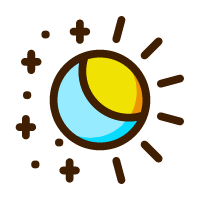# 伪元素实现菜单动画
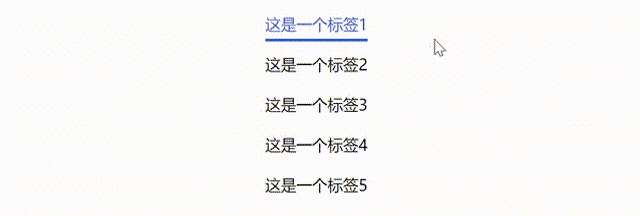
基本思想是固定一个初始类 original ,当选中时通过 :class 动态增加一个 active 的类,在 active 出现或消失时插入过渡动画。
一开始通过 border-bottom 实现菜单选中项底部出现横线,但是后来想要增加动画效果时却不尽如意了,索性全都换成了伪元素 ::before ,作为一个单独的整体书写样式,使用起来十分得心应手。
未选中时,通过 css3 新特性 transform: scale(0) 和 transform-origin: left 使其隐藏并将运动的基点设置为左侧,选中时,令它显示,选中与未选中之间就会出现此消彼长,上一个自右至左消退,下一个自左至右渐进的效果了。
<template>
<ul>
<li v-for="(item,index) in list" :key="index">
<span
class="original"
:class="{active:index==isactive}"
@mouseover="overItem(index)"
>
{{item}}
</span>
</li>
</ul>
</template>
<script>
export default{
data(){
return{
isactive:0;
list:['这是一个标签1','这是一个标签2','这是一个标签3','这是一个标签4','这是一个标签5',]
}
},
methods:{
overItem(index){
this.isactive=index
}
}
}
</script>
<style lang="scss" scoped>
li {
list-style: none;
padding-bottom: 20px;
}
.original {
position: relative;
}
.original:hover {
color: #3054eb;
}
.original::before {
content: "";
position: absolute;
height: 3px;
top: 25px;
background: #3054eb;
width: 100%;
transform: scale(0);
transform-origin: left;
transition: transform 0.4s ease-in-out;
}
.active {
color: #3054eb;
}
.active::before {
transform: scale(1);
}
</style>