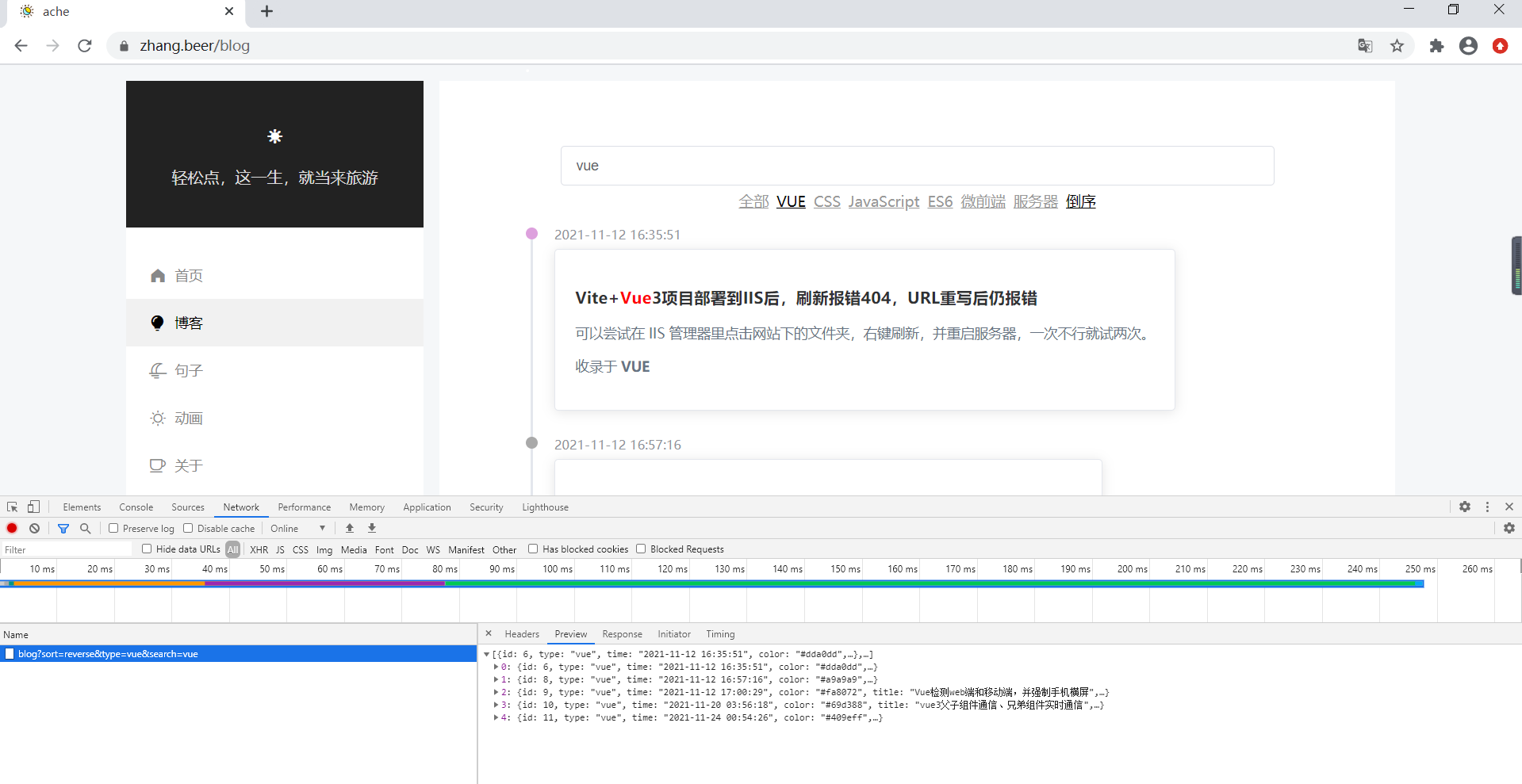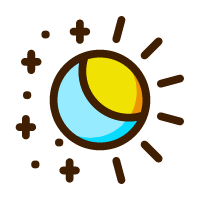# 如何搭建自己的网站(二)
# ubuntu 安装数据库
1.安装
安装:
sudo apt-get install mysql-server
查看版本:
mysql -V
查看运行状态:
sudo netstat -tap | grep mysql
2.寻找初始密码
cd /etc/mysql
sudo vim debian.cnf
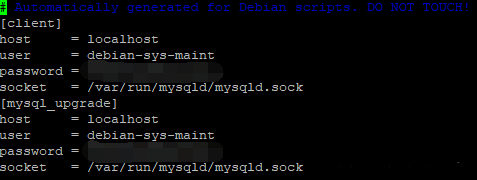
3.登录
mysql -u debian-sys-maint -p
Enter password: xxxxxxxxxxxxxxxx
4.修改密码
ALTER USER 'root'@'%' IDENTIFIED WITH mysql_native_password BY 'xxxxxx';
5.修改远程连接
use mysql;
select host,user from user;
update user set host = '%' where user = 'root';
flush privileges;
# mybatis 连接数据库
1.新建 demoMybatis 项目
勾选 mybatis、jdbc 等依赖。
2.修改 application.properties 配置文件
可以将这个文件拆成三个,一个是选择启动文件的 application.yml,一个是开发环境 application-dev.yml,一个是生产环境 application-prod.yml,生产环境的 url 将 localhost 替换成远程数据库地址,详细如下:
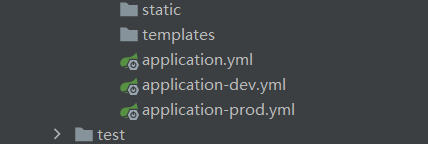
spring:
profiles:
active: prod
server:
port: 8080
spring:
datasource:
username: root
password: 123456
url: jdbc:mysql://82.157.160.30:3306/ache?useUnicode=true&characterEncoding=utf-8&useSSL=true&serverTimezone=UTC
driver-class-name: com.mysql.cj.jdbc.Driver
mybatis:
mapper-locations: classpath:mapping/*Mapper.xml
type-aliases-package: com.example.demoMybatis.entity
#showSql
logging:
level:
com:
example:
mapper: debug
3.写查询的接口
mapper
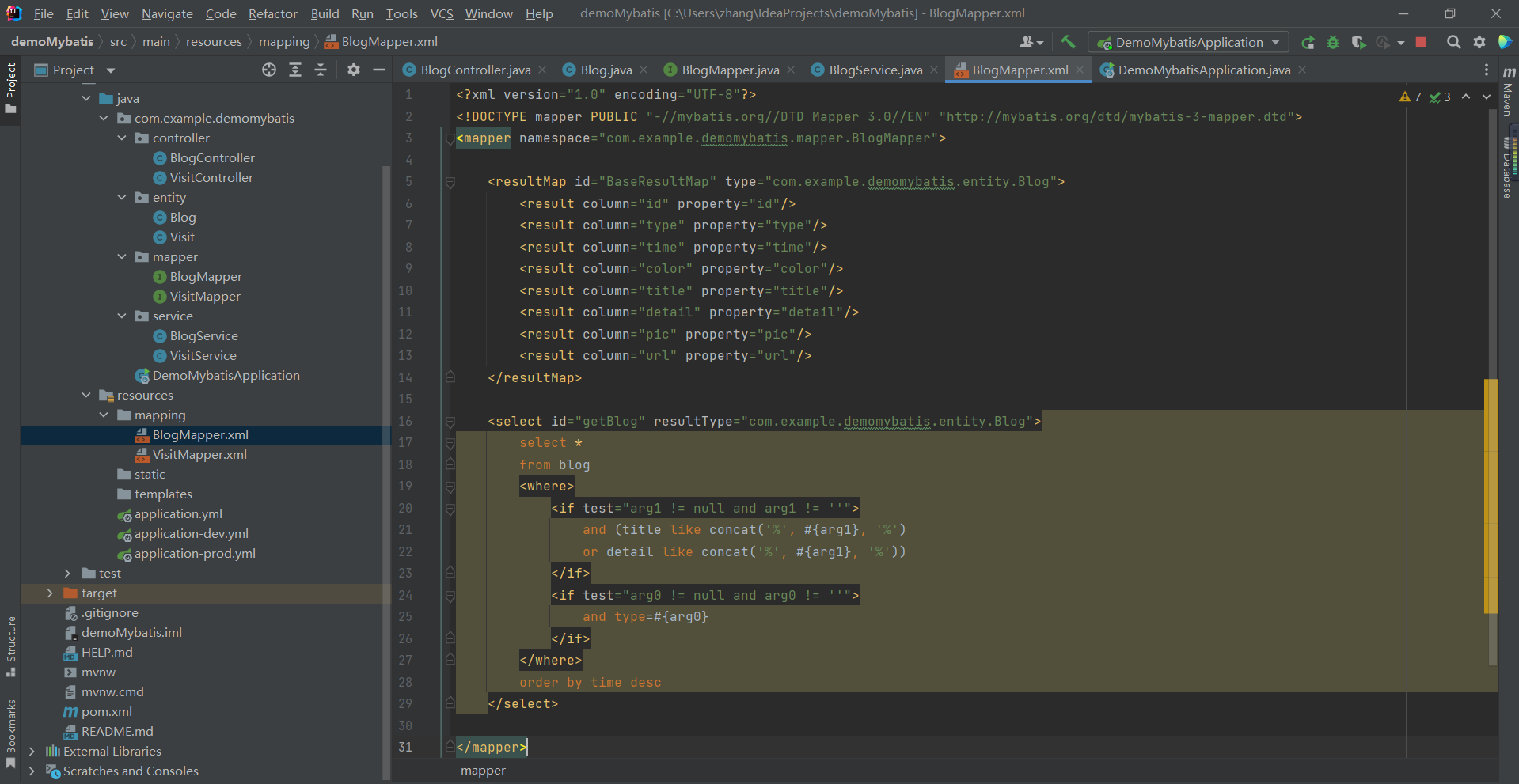
数据库:
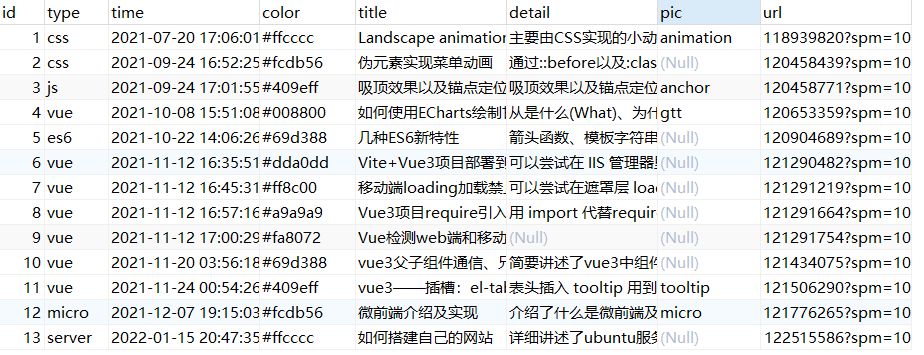
测试一下:
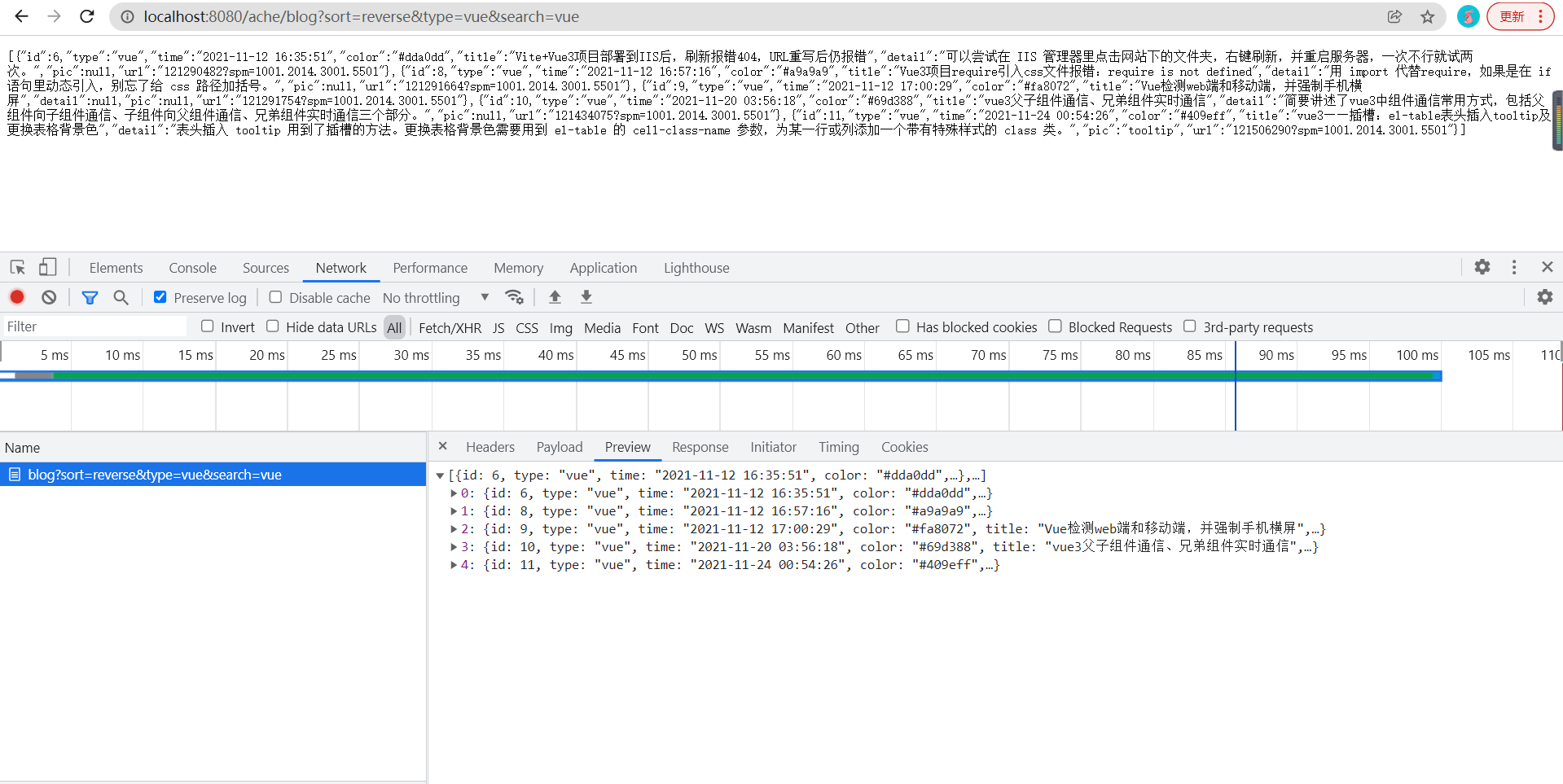
常规打包
mvn clean package
常规上传
查找容器
docker ps
查找镜像
docker images
kill 容器
docker kill CONTAINERID
移除容器
docker rm CONTAINERID
移除镜像
docker rmi IMAGEID
构建镜像
docker build -t my/demo .
运行容器
docker run -d --name demo -p 8080:8080 my/demo
# vue 搜索关键字高亮
const highLight = (allText, keyword) => {
let Reg = new RegExp(keyword, "ig");
if (allText) {
let execRes = Reg.exec(allText.toString()); //得到一个匹配结果的集合,包含关键字出现的索引
if (execRes) {
let realword = allText.substr(execRes.index, keyword.length); //根据索引和关键字长度获取原本的真实大小写关键词
let res = allText.replace(
Reg,
`<span style="color: red;">${realword}</span>`
);
return res;
} else return allText;
} else return allText;
};
# 成功辽